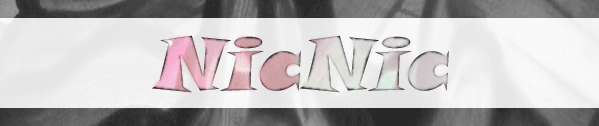26 May 2004
This afternoon I was reading an article online about keeping track of site statistics by using the ASP.Net global.asax file when I decided to add this quick feature to my site - current users.
If you scroll down to the bottom of the page, you will see a number in parentheses in the lower right hand corner. This represents the number of users that have active sessions (they have made a request within the past 20 minutes.)
I added this to the page by making two small code changes. First, I added this to the global.asax file:
Public Sub Application_Start(sender As Object, e as EventArgs)
Application("CurrentUsers") = 0
End Sub
Public Sub Session_Start(sender As Object, e as EventArgs)
Application.Lock
Application("CurrentUsers") = Application("CurrentUsers")+1
Application.UnLock
End Sub
Public Sub Session_End(sender As Object, e as EventArgs)
Application.Lock
Application("CurrentUsers") = Application("CurrentUsers")-1
Application.UnLock
End Sub
Then I added the following small snippet to my footer page:
Response.Write Application("CurrentUsers")
That is it! Now I am able to track how many active sessions are on nicnic at any given moment in time.
Previous | Next
31 August 2010
New England Air Show
28 August 2010
Body Surfing
27 August 2010
Happy 35th Sweetie!
26 August 2010
crater lake in oregon - a must see!